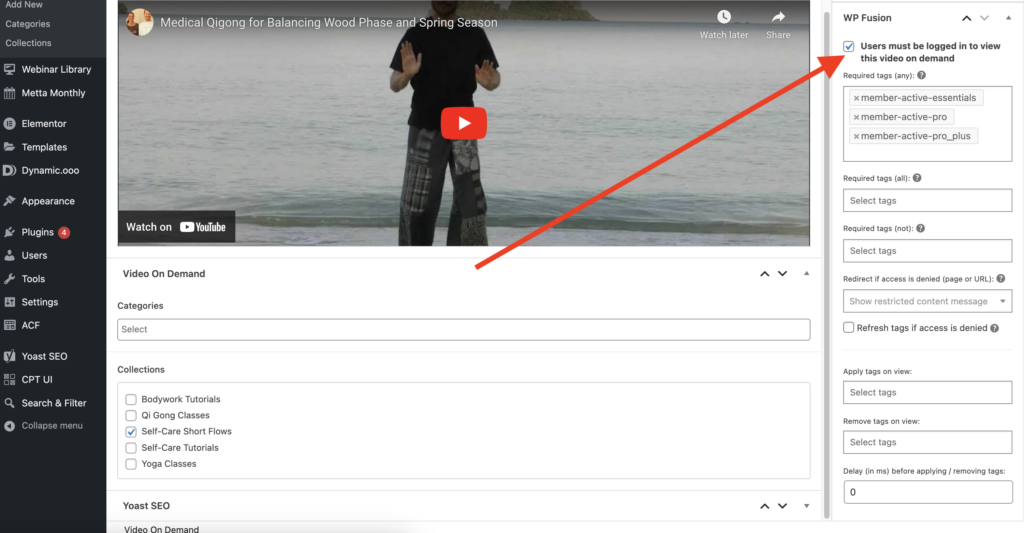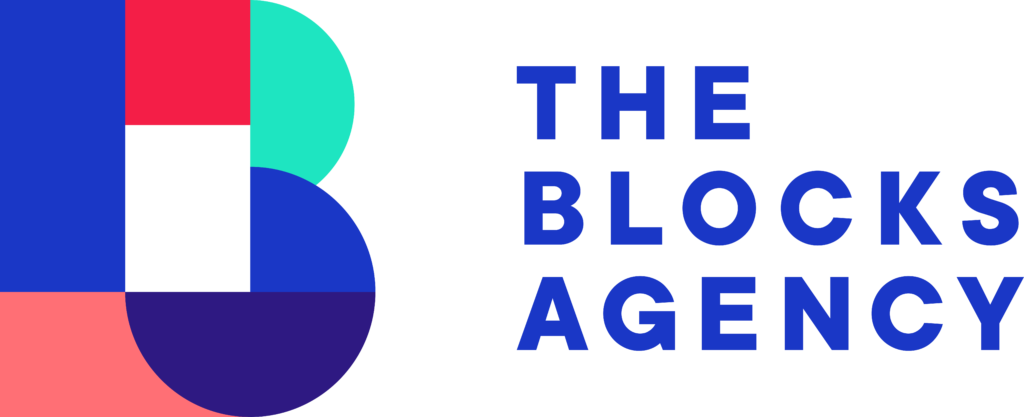Follow these instructions to ensure Short Flows appear where they are supposed to.
Step 1: Log in to the Membership Site
Visit members.livingmetta.com/wp-admin and log in to the website.
Once logged in, navigate to VODs and click Add New.
Step 2: Add Your Video
Add your title, paste your video link, and select the Self-Care Short Flows collection underneath the video link option (you only need to mark this box, see screenshot below). This will ensure the short flow videos appear where they are supposed to.
You will need to designate a thumbnail for the video. This is usually a still from the video, but can be any image.
Select your image and set it as the featured image as shown in the image below.
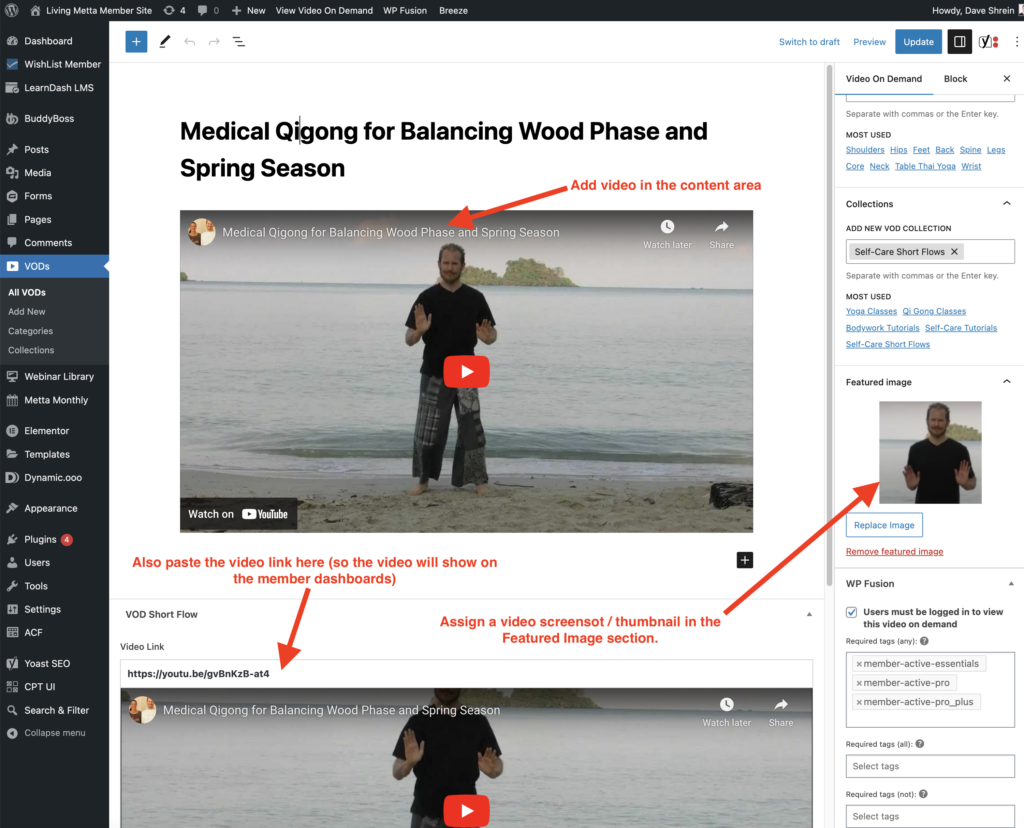
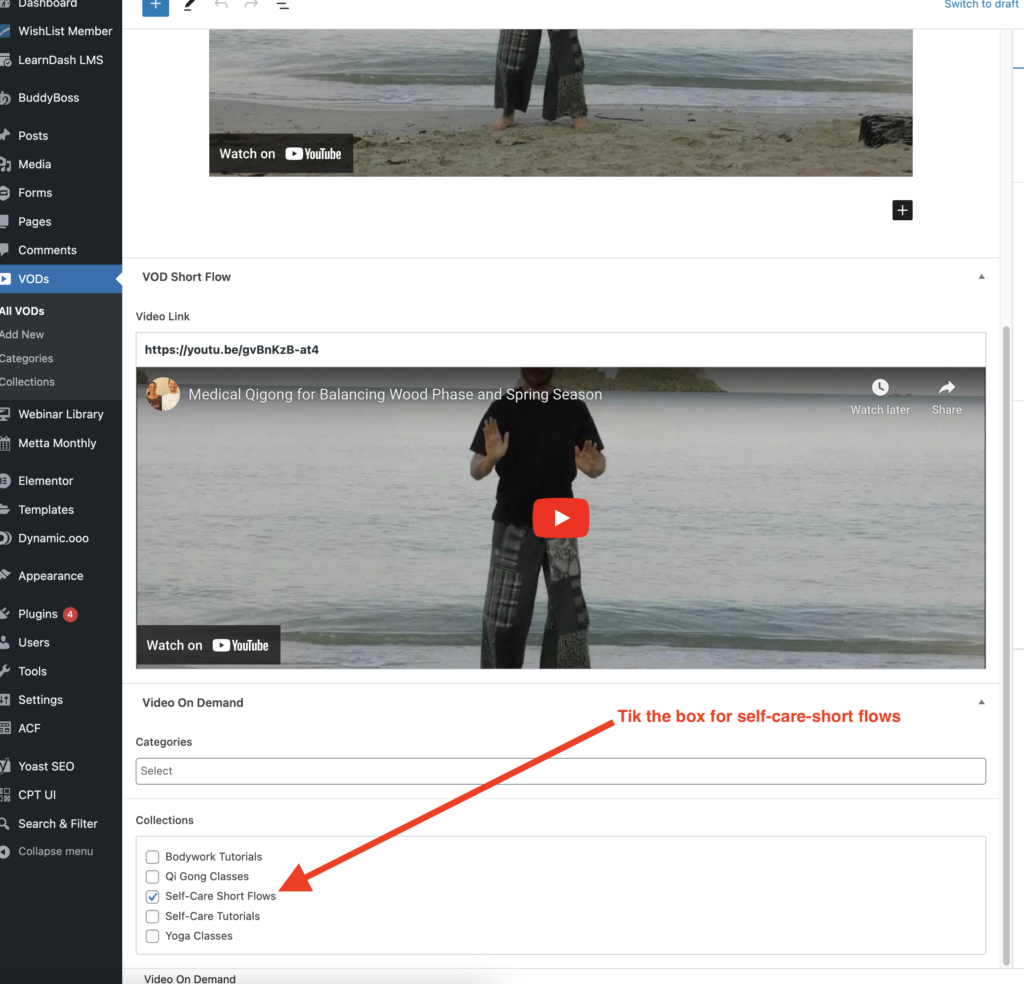
Step 3: Assign Membership Levels
Who do you want to have access to this video? Per the original membership document, all short flows have been made available to Metta Monthly Members (Essentials, Pro, Pro Plus).