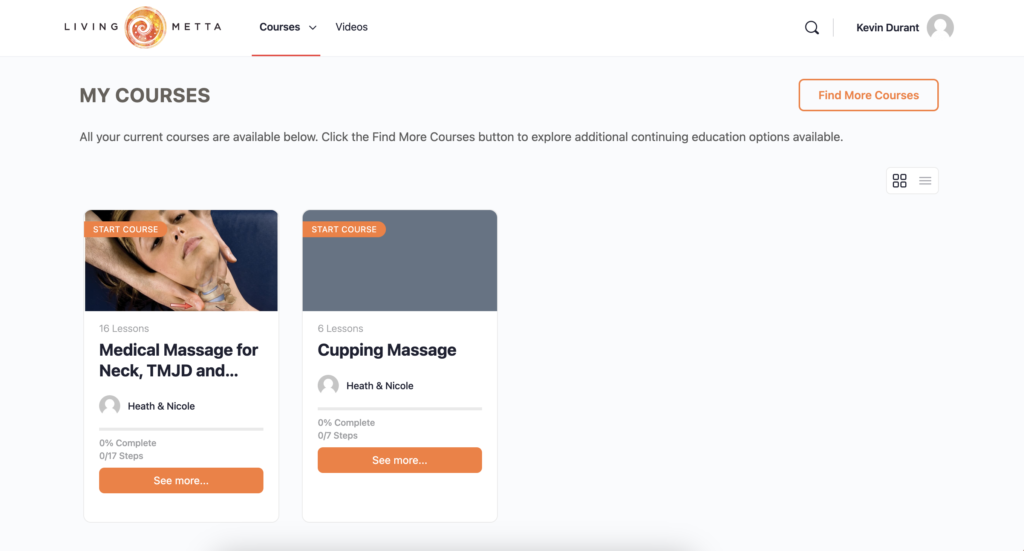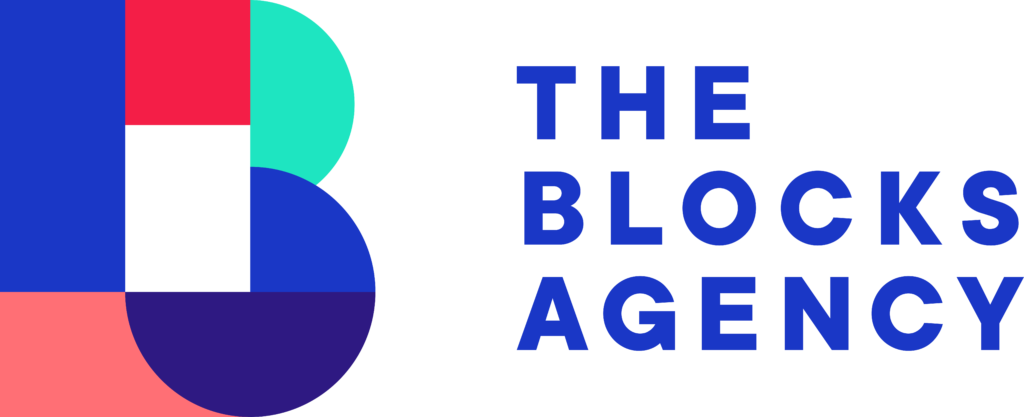Drip Tags allow you to quickly and easily add courses to a user’s profile. This tutorial shows you how to add an individual course to a user’s account.
ATTENTION: When a user is granted access to a course they will receive an automatic email notification letting them know how to access their course.
Step 1: Log in to Membership Site
Visit members.livingmetta.com/wp-admin and log in using your administrator account.
Once logged in, navigate to Users and then search for the user who you want to grant course access to.
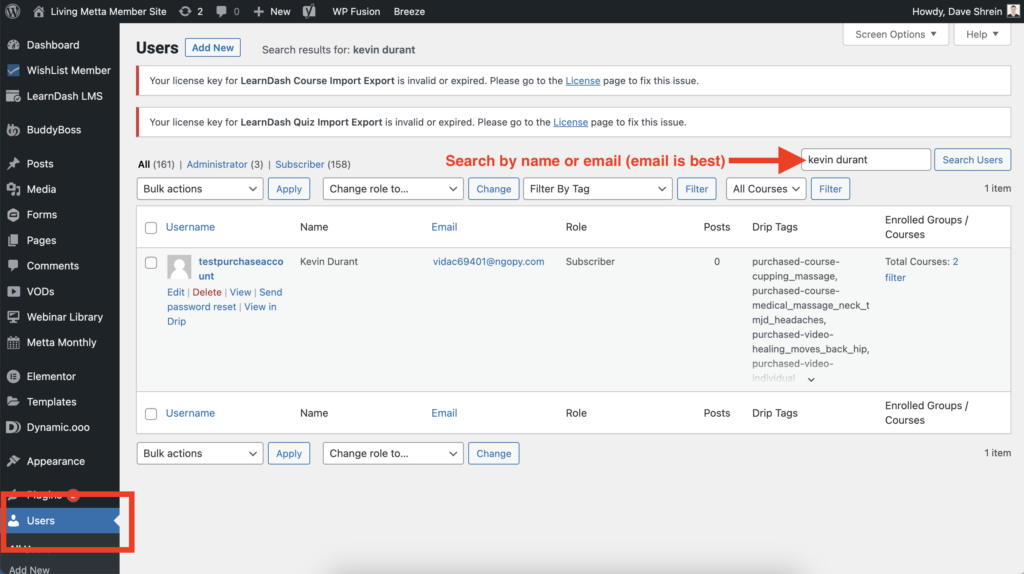
Step 2: Add Course Access
While there are multiple ways to grant course access, please follow this tutorial for granting access.
Click on the user to bring up their account profile and scroll down to the WP Fusion section. You’ll notice that all the user’s Drip tags are listed. Click the Edit Tags.
Once you’ve clicked Edit Tags, you’ll notice that you can now type in the tag name… In this case we want to add access to cupping massage.
Type in: cupping and you’ll see all of the tags with cupping in them show up.
Select the purchased-course-cupping_massage tag and then scroll all the way down to the bottom of the page to Update User.
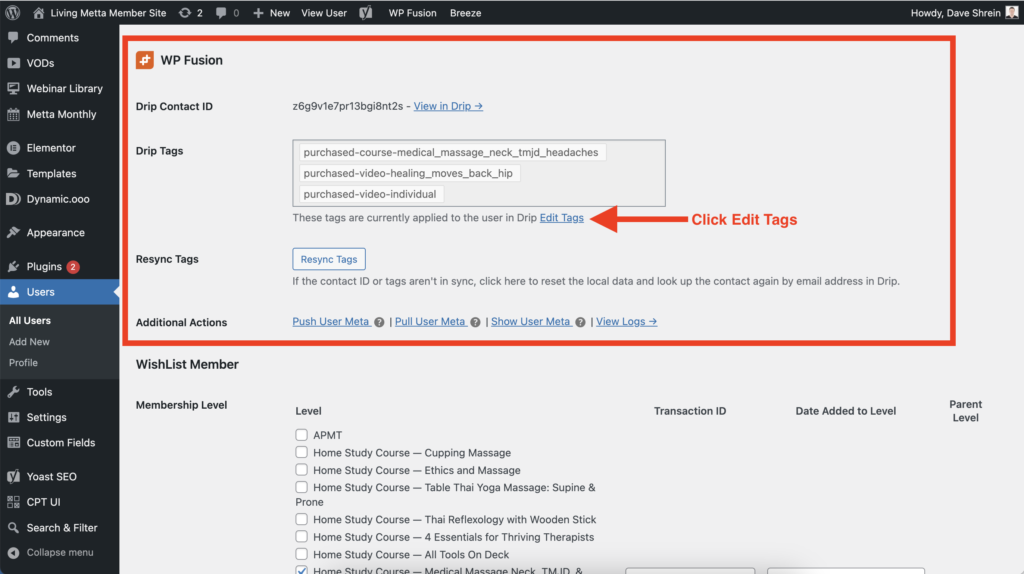
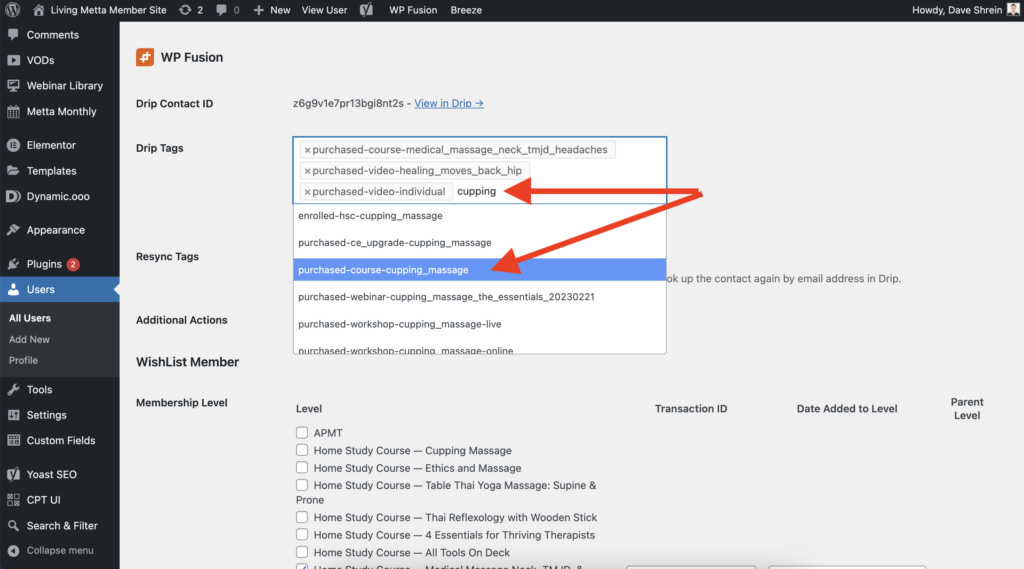
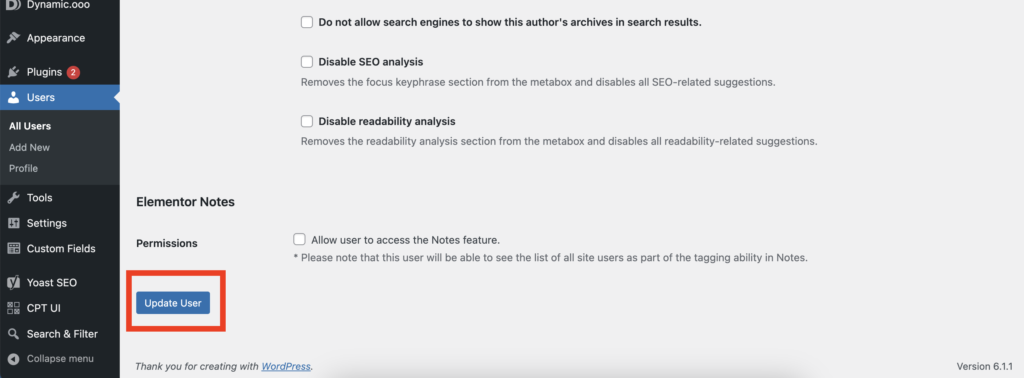
Once you’ve added the tag and updated the user you need to resync tags. This applies the changes to a user without them having to log out and log back in.
Scroll back down to the WP Fusion section and click Resync Tags.
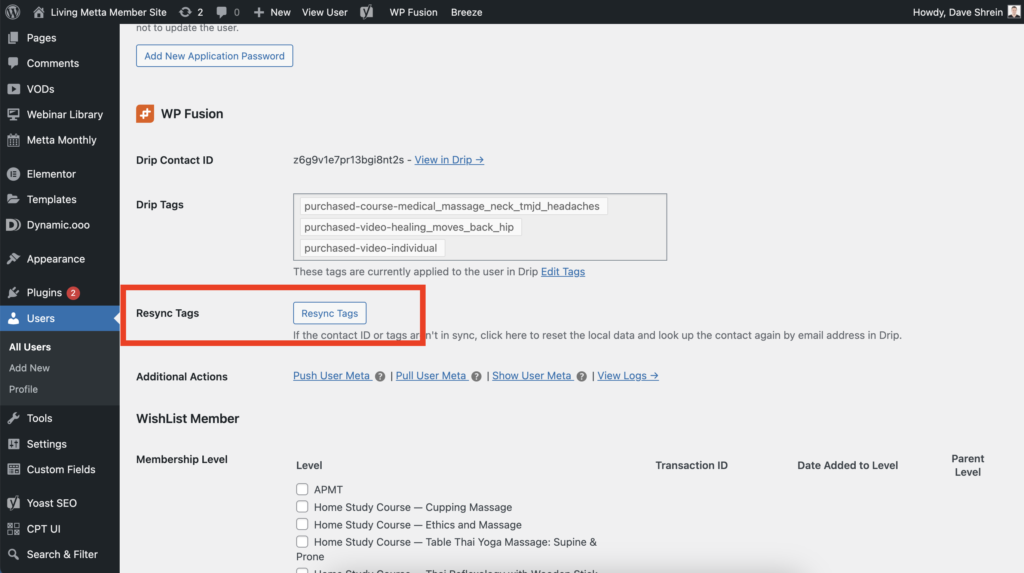
Once these steps are completed, the user will have access in their course tab as seen here.