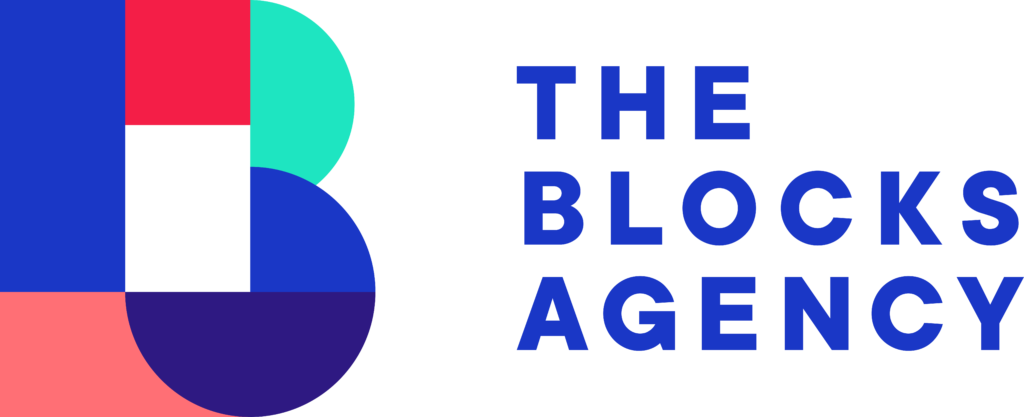Every Facebook Live Stream done with our clients is added to YouTube as a replay. To make it easy for users to identify what’s in each video as well as get to the section that is most applicable to them, we create chapter markers throughout the video.
Using Journey Training and Tanner Allen as the example, this tutorial will walk you through how to write the description for YouTube, including hyperlink chapter markers.
Step 1
Access the unlisted YouTube Video for streaming at the link identified in the project. Create a new Google Document in the Google Drive folder for Journey Training and title the document in the following format.
- April 5 Journey Training Live Stream
Step 2
Open up the video and begin watching, keeping an eye out for a switch in segment. When you notice that we get to a new question, pick a ‘start point’ for that chapter. Typically when the host reads out the question. In the example below, the chapter would be begin at the ellipsis.
- “So I got a question from Sally on Facebook. She wants to know… How should a breast collar sit on the mule and how do I fit properly to the size of my mule?”
Step 3
Add the time marker to the Google doc along with the title of the chapter.
- 0:52 Spring Fat Loss Challenge Question
When the description is eventually added to YouTube, they will automatically hyperlink your marker to the time in the video.
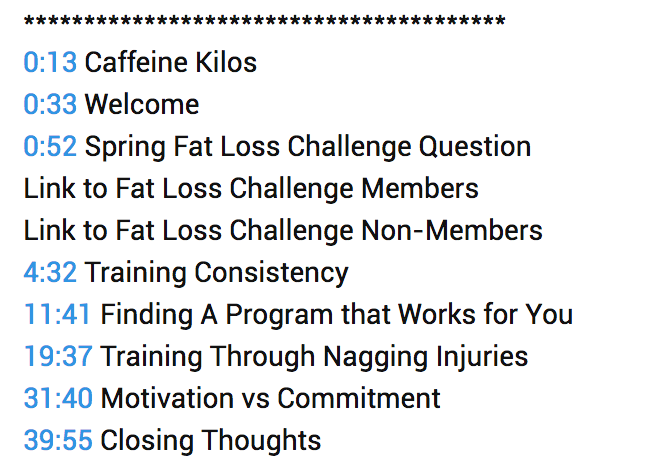
Step 4
After you’ve gone through the entire video, you can then write your intro description. See the example below.
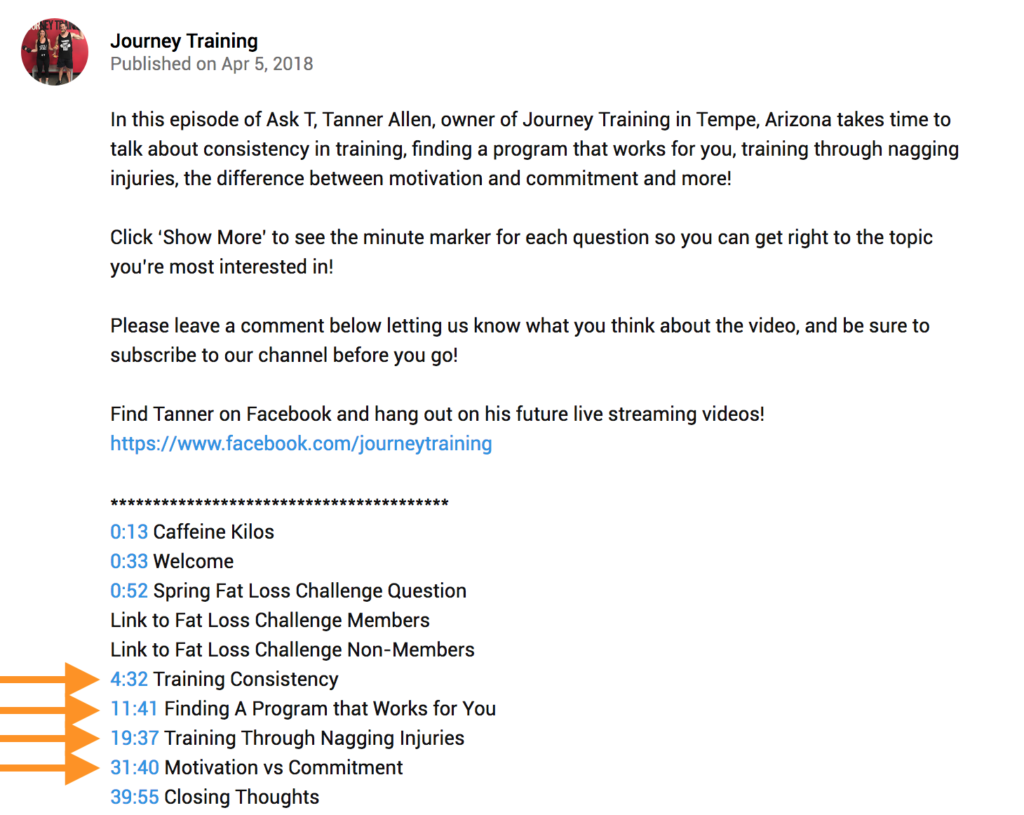
Step 5
Place the following excerpt after your intro description and before your chapter marker:
- Please leave a comment below letting us know what you think about the video and be sure to Subscribe to our channel before you go! Find Tanner on Facebook and hang out on his future live streaming videos! https://www.facebook.com/journeytraining****************************************
Step 6
Place the following excerpt at the bottom of your chapter listings:
- Follow Tanner and Journey Training
Instagram: https://goo.gl/7XyaCG
Facebook: https://goo.gl/N2fgYe
Website: https://goo.gl/KHS7ns
Step 7
Write your title for the Live Stream. Here are a few examples of past titles:
- Working Out vs Training, Weight Loss Expectations, Setting Smart Fitness Goals and Much More!
- Healthy Coffee Alternatives, Calorie Intake, Good Supplement Usage, and Much More!
- The Truth About Meal Replacement Shakes, Why Use the Sauna, Extreme Weight Loss Myths!
- Consistency in Training, Training Programs that Work, Injuries, Motivation vs Commitment!
Step 8
Save your document and check off the task from your to-do list! You’re done!