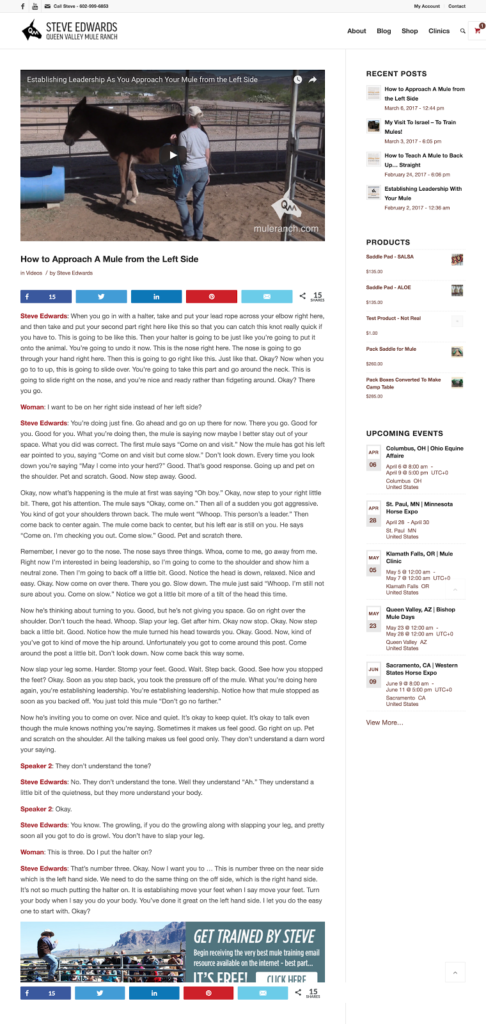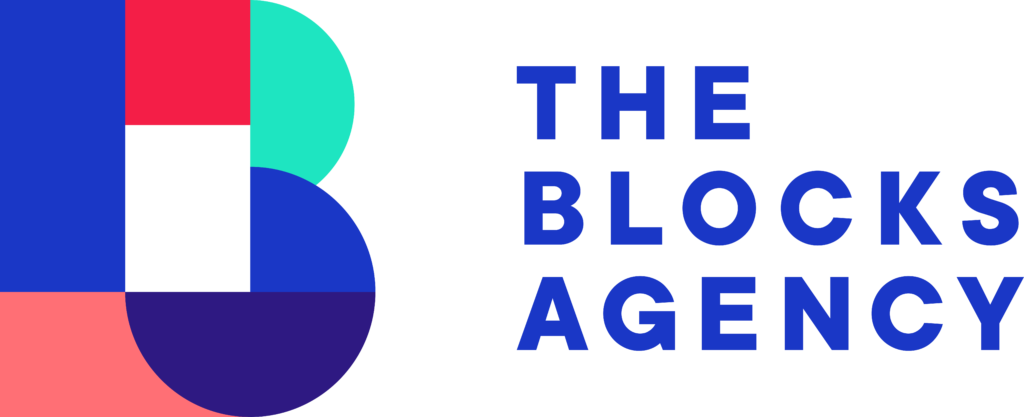Step 1
Visit rev.com and click SIGN IN.
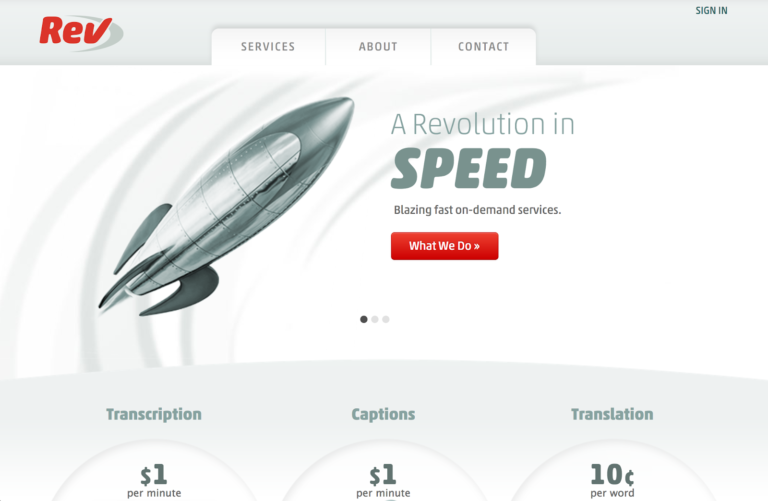
Step 2
Click Place New Order.
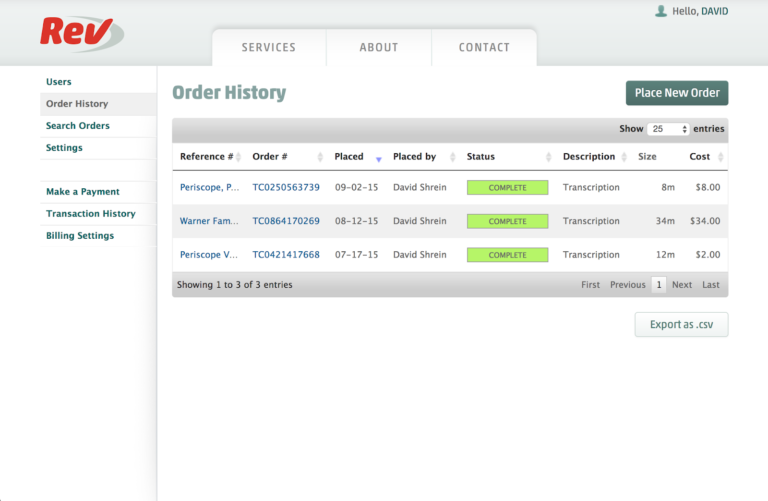
Step 3
Select the Transcription option for your order.
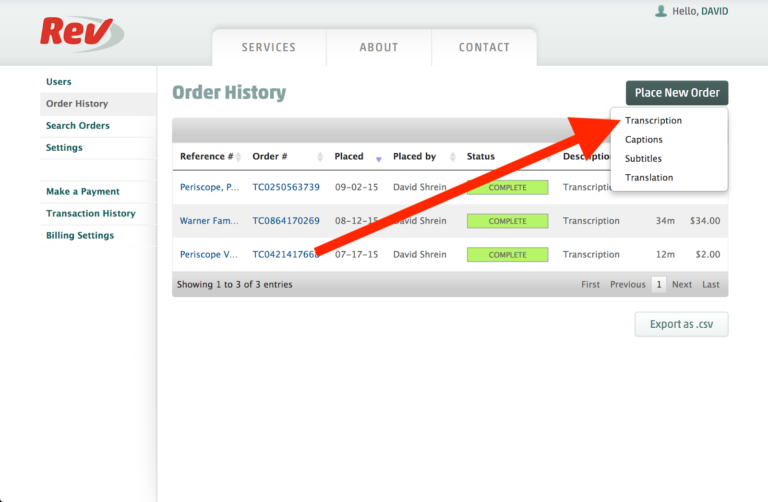
Step 4
Select the Paste URL option.
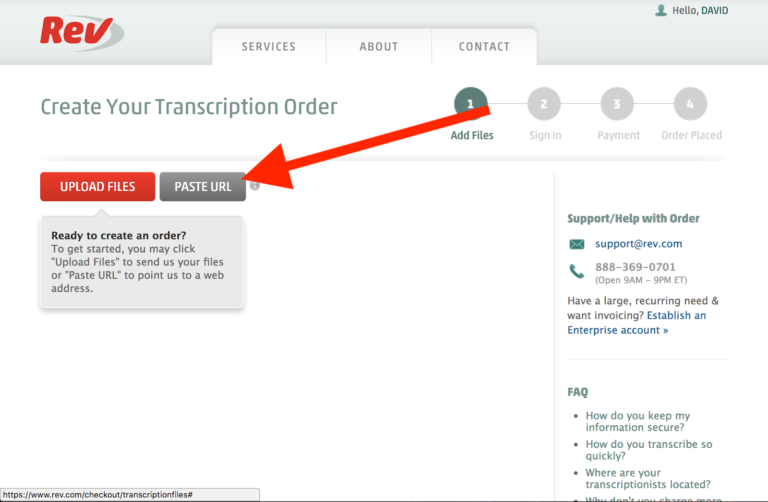
Step 5
Once you’ve added all the individual video files (YouTube) click the Checkout button.
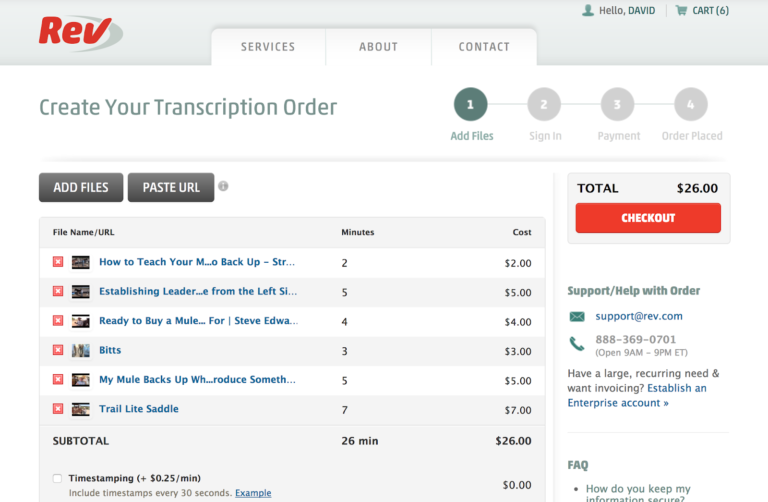
Step 6
Identify your payment details and click Place Order.
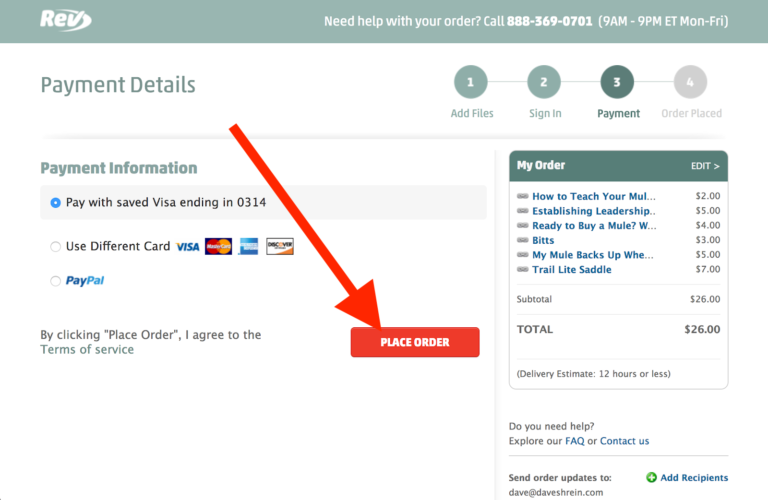
Step 7
If you know the speaker’s name, add the name.
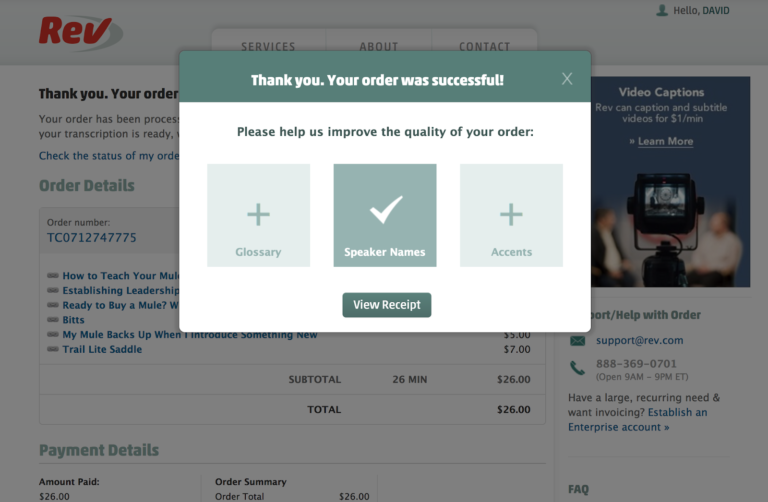
Step 8
Once the video transcripts come back, follow the format found on past video posts.