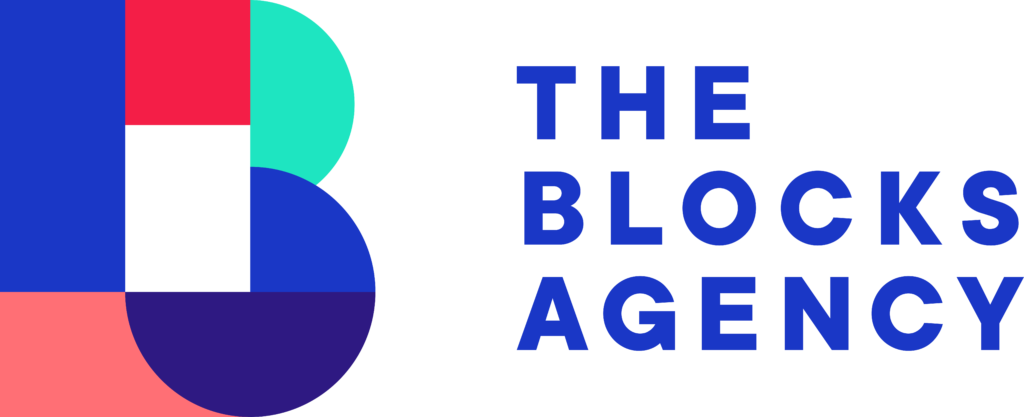Back to Course
Creating Your WordPress Website with Elementor
0% Complete
0/0 Steps
-
WordPress Website Core
Installing WordPress On Cloudways Hosting -
Installing Hello, Astra Theme and Child
-
Installing Elementor Pro
-
Configure Basic WordPress Settings
-
Configuring Email Settings for Wordpress
-
Adding Tracking Scripts to Elementor
-
Setting Global Colors and Fonts
-
Optimizing Your Pages for Search
-
Individual ElementsInner Section
-
Heading
-
Images
-
Text Editor
-
Video
-
Button
-
Multiple Buttons
-
Divider and Spacer
-
Posts
-
Forms and Email Integration
-
Designing Your WebsiteCreating A Header and Navigation
-
Creating A Footer
-
Buildout — Home Page
-
Buildout — Training Page
-
Buildout — Services Page
-
Buildout — Training Centers
-
Buildout — Products Page without Woocommerce
-
Buildout — Classes Page
-
Settings and PluginsYoast SEO
-
Google Tag Manager
-
Facebook Pixel
-
Google Search Console
-
Bing Webmaster Tools
-
Social Sharing Settings
Lesson 32 of 32
In Progress
Social Sharing Settings
Click here to visit the Facebook Debugger.
In addition, visit the following websites to complete the same steps for LinkedIn and Twitter: